Have you ever stumbled upon another business’s social media feed and thought to yourself: How do they create such visually compelling content for their brand?
You instantly think they must be using photoshop, or some other expensive design tool to create their posts… and who knows maybe they are. But did you know there are cheaper and easier alternatives out there you can use to create visual content? Yes, that’s right! Canva is one of them.
Today I will share Why you should use Canva.
What is Canva? Canva makes branding images as simple as a drag and drop.
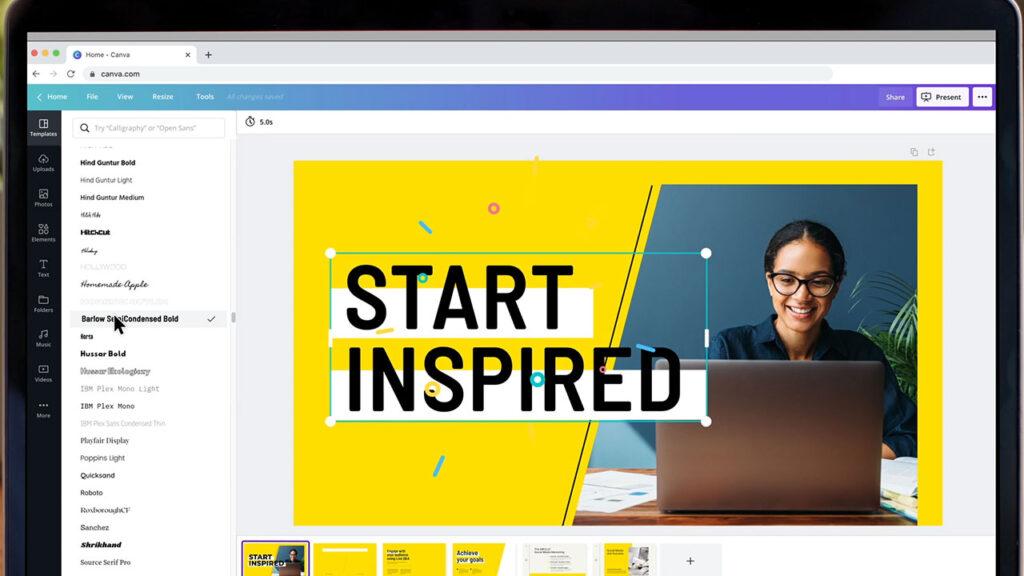
When your business enters the social media realm, you need to provide engagement worthy content that will resonate with your target audience. Creating simple and boring graphics just won’t do the trick. Luckily, Canva makes it simple and provides the tools necessary to create aesthetically pleasing graphics that will grow your social media profile as well as your brand. Here are 5 great reasons why you should be using Canva to spice up your business’s social media content.
Table of Contents
1. You Don’t Need Design Skills
If you have no artistic ability then Canva is a must have tool for you. They have a ready made layouts available for you that you can work with and make your own by swapping out images and changing the default text and font. If you don’t know what size you are gonna use for the image, then no problem.
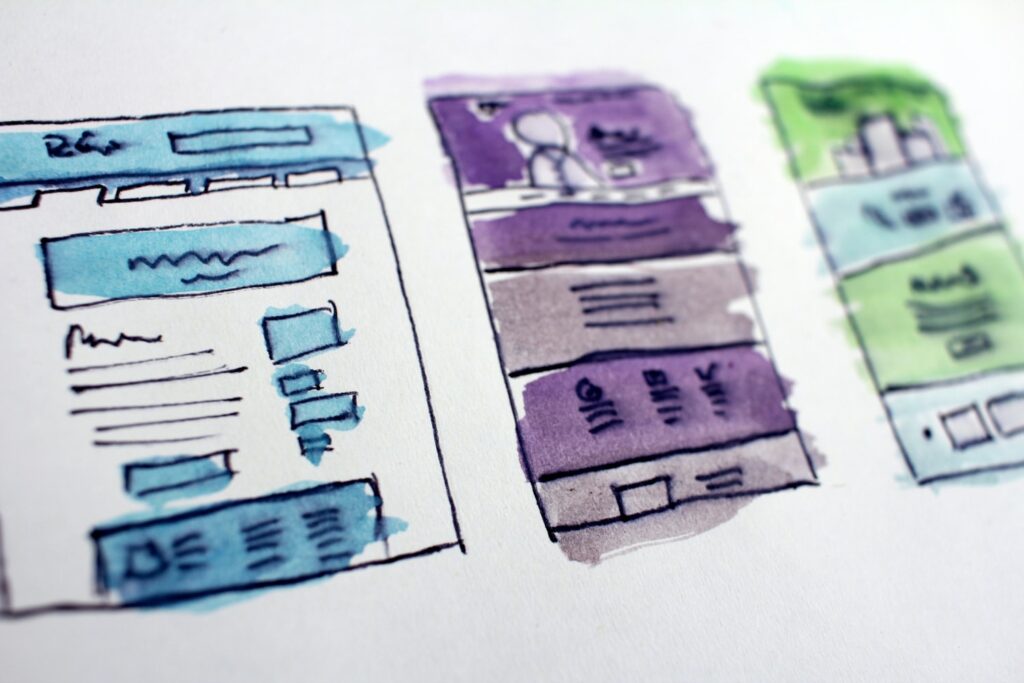
2. It’s Easy to Use
If you don’t like the available layout that Canva offers, it’s still easy to use. You can drag and drop images you want to upload as the background or select an image from their site. Canva has a grid available so you can divide up the image you are creating into smaller sections.
3. The Possibilities are Endless
Using Canva to create images for Facebook and Twitter is good but there is so much more you can do with Canva. They have designs for Pinterest, Instagram, Tumblr, YouTube and more social media outlets. They also have designs for a Kindle Cover, Blog Graphic, Infographic and more. The best part of all, they have an option for custom images too if you want to start a blank canvas!

4. Teamwork
You can share designs and images with team members via email or link and determine the amount of access they have to make edits. Canva also allows you to share the image directly to their website to Facebook and twitter.

5. It’s (Mostly) Free
Canva offers a free account. They have “in-app purchases” that can be made for pictures, symbols, and etc. The abilities you have with the free version don’t make it necessary to upgrade the account.
Conclusion
Visual content is key for brand success on social media. Data has shown that high-quality visually appealing images typically have a higher engagement rate than posts with just text. With that said, your business should be focused on creating authentically pleasing content around the clock. Creating one graphic on Canva can be done in minutes – yes – but it’s important to note that you need to be posting consistently which can be time-consuming for your business if you have other important duties to attend to.



